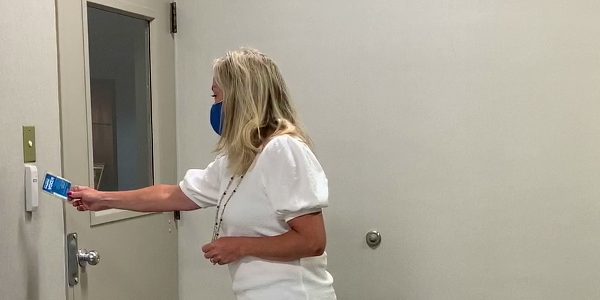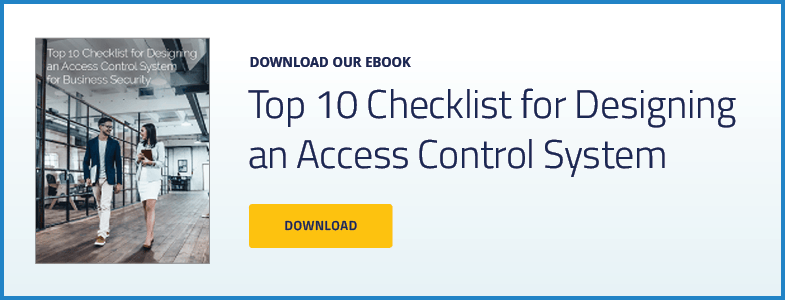How to Integrate Access Control Systems With Automatic Door Openers
John Kolb is Director of Technical Sales at DGA Security, where he provides advanced technical support to DGA customers and evaluates emerging security technologies. A 43-year industry veteran, John holds a Certified Engineering Technologist (CET) status from NICET and a Certified Protection Professional (CPP) status from ASIS International, the gold standard certification for security management professionals.
As businesses everywhere are working their way through the Covid-19 pandemic, we’ve been getting calls from our clients to help them open their doors safely – and we mean that literally. We have been installing automatic door openers to create hands-free door entry systems for office suites, office bathrooms and more.
So if you’ve been wondering how to create a highly secure yet 100% touch-free door entry system for your office, this article is for you. We’ll explain how automatic door openers work and what you need to know before you integrate them with a building or office access control system.
What is an Automatic Door Opener?
An automatic door opener is simply an electric-powered device that can open or close the door after receiving a signal from an access control system. After an authorized access credential is presented to the reader, the door automatically opens (and stays open based on a predetermined time period, usually 5-10 seconds) and then closes automatically. When exiting, the person simply waves their hand at the touch-less egress button located by the door, which will again open the door automatically.
Automatic door openers have a built-in safety feature for sensing an obstruction in the path of the door opening or closing. When an obstruction is detected, the built-in sensor stops the automatic door opener from continuing to operate to prevent injuring any person standing in the doorway.
See an Automatic Door Opener in Action!
One of our long-time access control clients, Ampacet Corporation, let us drop by their headquarters in Tarrytown, NY to take a video of the automatic door openers we installed at their employee entrance doors.
Claire Guilette, Office Services Manager at Ampacet, told us that their 100 or so employees are still mostly working from home. But in anticipation of more employees returning to the office in the future, the company wanted to make them feel safer by not having to touch the office entrance door handles.
Where Should You Place an Automatic Door Opener?
Any door entry that has high employee or tenant traffic is a good candidate for adding an automatic door opener. While the most popular requests for hands-free door operation have been for office suite entrances and bathroom doors, an automatic door opener can be easily added to any door.
How Does an Automatic Door Opener Work with an Access Control System?
For an automatic door opener to work with an access control system, it must have built-in controls to sequence the actions in the proper order. A typical integration between an automatic door opener and an access control system would work as follows:
- An employee or tenant presents an access credential (e.g., a proximity card or smartphone credential) to a door reader, which is connected to an Access Control Unit (ACU). ACU is the main control panel to which all readers are connected, and it also validates access credentials against a database to grant access.
- Once the ACU validates the credential, the ACU sends a signal to the automatic door opener to unlock the door locking device (typically an electric strike or an electromagnetic lock).
- After the door locking device is unlocked, the automatic door opener proceeds to open the door, then close it after a predetermined time period, usually 5-10 seconds.
Are You Considering Integrating an Automatic Door Opener with an Access Control System? Here’s What You Need to Know.

- Bring in the right experts: This project will require coordinated effort among a locksmith, electrician and access control system provider. However, the access control provider should be able to manage the project for you.
- Check the amount of space available between the ceiling and the door frame: You will need at least six inches of space between the ceiling and the door frame in order to mount the door opener. If there isn’t enough space, there are other options that your selected locksmith can provide.
- Pick the appropriately sized opener: Select an automatic door opener that will fit the width of the door. Refer to your selected locksmith for recommendations.
- Check the required electrical source and voltage: Automatic door openers typically require a 120VAC direct power source, which must be wired by an electrician. Ideally, electrical wires would be hidden inside the walls and door frames, and not exposed.
Read the related post:
7 tips to protect your business during an extended shutdown
Are you evaluating a new access control system for your business? Download this design guide to get the helpful tips and avoid common pitfalls.
Related Articles
How a Network Outage Impacts Cloud-Based Access Control Systems
Should your business security systems provider have a SOC audit?
Access Control: What are the First Person In and DoorStat Features?